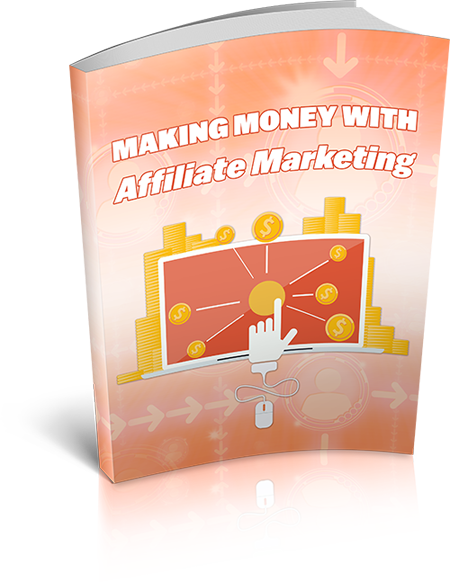Welcome to Fruitful Affiliate! In this tutorial, we’ll show you how to create a parent page in WordPress.
Parent pages are essential for organizing your content and improving site navigation, which can enhance user experience and boost your SEO.
Let’s get started!
What Is a Parent Page?
A parent page in WordPress is a top-level page that can have sub-pages, known as child pages. This hierarchical structure helps organize your content more effectively. For example, you might have a parent page titled “Affiliate Programs” with child pages for each specific program you recommend.
Benefits of Using Parent Pages
Organizing your content with parent and child pages offers several advantages:
- Improved Navigation: Makes it easier for visitors to find related content.
- Enhanced SEO: Helps search engines understand the structure of your site.
- Better User Experience: Provides a logical structure that improves usability.
Step-by-Step Guide to Creating a Parent Page in WordPress
Step 1: Log in to Your WordPress Dashboard
First, log in to your WordPress admin area. Navigate to yourdomain.com/wp-admin and enter your credentials.
Step 2: Create a New Page
- Go to Pages in the left-hand menu.
- Click Add New to create a new page.
- Title your page, for example, “Affiliate Programs.”
Step 3: Publish Your Parent Page
Before assigning child pages, you need to publish the parent page.
- Add any content you want on this page.
- Click the Publish button on the right.
Step 4: Create Child Pages
Now that your parent page is published, create some child pages.
- Go to Pages > Add New.
- Title this page with specific content, such as “Amazon Associates Program.”
- In the Page Attributes section on the right, select “Affiliate Programs” (or your chosen parent page) from the Parent dropdown menu.
- Add your content and click Publish.
Step 5: Organize Your Menu
Ensure your parent and child pages are accessible from your site’s navigation.
- Go to Appearance > Menus.
- Select the menu you want to edit (usually the primary menu).
- Add your parent and child pages to the menu.
- Drag the child pages slightly to the right under the parent page to create a hierarchy.
- Click Save Menu.
Tips for Organizing Your Pages
- Use Descriptive Titles: Ensure your page titles clearly describe the content.
- Maintain a Logical Structure: Group related content together for easy navigation.
- Update Regularly: Reorganize and update your pages as your content grows.
Conclusion
Creating a parent page in WordPress is a straightforward process that significantly enhances your site’s structure and usability. By following these steps, you’ll have a well-organized site that’s easy for visitors to navigate and for search engines to understand.
Ready to start organizing your content more effectively? Follow our guide and make your site more user-friendly today!
Additional SEO Tips:
- Keyword Optimization: Include relevant keywords such as “WordPress parent page,” “organize WordPress content,” and “WordPress page hierarchy” throughout your content.
- Internal Linking: Link to other related posts on your blog to keep readers engaged and improve SEO.
- Meta Descriptions: Write compelling meta descriptions for your parent and child pages to improve click-through rates from search engines.
- Mobile Optimization: Ensure your pages are mobile-friendly as many users will access your site from mobile devices.
- Fast Loading Times: Optimize images and use caching to improve your page load speed, which is a critical SEO factor.
Bonus: Free Webinar Invitation
To give you a head start in understanding affiliate marketing better and to see real-life examples of successful campaigns, I highly recommend checking out a free webinar by one of our trusted partners.
Why Attend This Webinar?
- Learn from Experts: Get insights from successful affiliate marketers.
- Proven Strategies: Discover techniques that can boost your affiliate earnings.
- Q&A Session: Get your questions answered by industry professionals.
Join the Free Webinar:👉 Here
Taking this step will provide you with the knowledge and tools to make your affiliate marketing efforts more effective and profitable.
Conclusion
Creating a landing page with a parent page for affiliate posts on WordPress is a powerful way to boost your affiliate marketing efforts. Follow these steps to set up a professional, SEO-optimized landing page that converts visitors into customers.
Get Started with Hostinger Today
By following this guide, you’ll have a functional and attractive landing page that can help you maximize your affiliate marketing revenue. Good luck, and happy blogging!
Fruitful affiliate Blog.