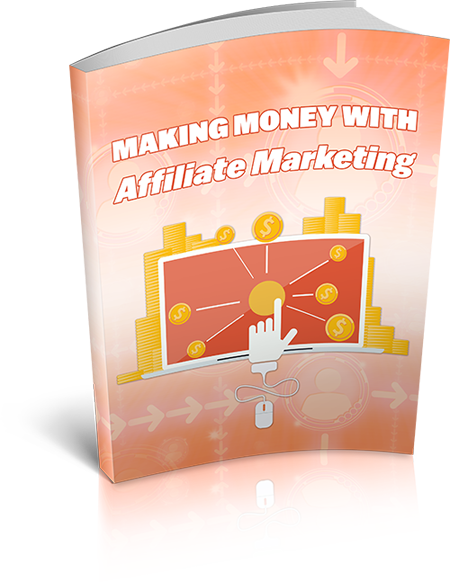Introduction to Pinterest and Affiliate Marketing
Pinterest is a unique visual discovery and bookmarking platform that allows users to share and discover new interests by posting images or videos, often referred to as “pins,” to their own or others’ boards. This platform is not just a social media site but also a powerful search engine and idea generator, making it an excellent tool for various marketing strategies. With over 400 million active users worldwide, Pinterest’s extensive reach and high user engagement provide an ideal environment for content creators and businesses looking to promote products and services.
Affiliate marketing, on the other hand, is a performance-based marketing strategy where individuals, known as affiliates, earn commissions by promoting other people’s or companies’ products. Affiliates typically use unique tracking links provided by affiliate programs to direct potential customers to the product or service. When someone makes a purchase through these links, the affiliate earns a percentage of the sale. This concept allows individuals to monetize their online presence without needing to create or manage their own products.
Combining Pinterest with affiliate marketing can be highly lucrative due to the platform’s visually appealing and user-friendly nature. Users often visit Pinterest for inspiration and ideas, making them more receptive to discovering and purchasing new products. By strategically pinning affiliate links and creating visually engaging content, affiliates can tap into Pinterest’s vast audience, driving traffic and generating sales. Furthermore, Pinterest’s algorithm favors fresh, relevant content, meaning well-crafted pins can continue to attract attention and clicks long after they are posted.
In essence, Pinterest’s ability to showcase products in a visually appealing manner, combined with the performance-based nature of affiliate marketing, offers a potent combination for content creators and marketers. The synergy between the two provides a robust platform for earning commissions while delivering value to users seeking inspiration and solutions.
Setting Up a Pinterest Business Account
Creating a Pinterest Business account is a crucial step for those interested in leveraging Pinterest for affiliate marketing. It offers numerous benefits, including access to Pinterest Analytics, advertising options, and enhanced profile features, which collectively can significantly impact your marketing efforts.
To get started, navigate to the Pinterest website and sign up for a business account. If you already have a personal account, you can easily convert it to a business account through the account settings. Once you’ve signed up or converted your account, you will be prompted to fill in your business details. Ensure that all information is accurate and represents your brand effectively.
One of the first steps in optimizing your Pinterest Business account is to upload a professional photo or logo. This image will be the first impression users have of your brand, so choose one that is clear and represents your business well. Following the profile picture, you will need to craft a relevant and engaging bio. Highlight what your business does and the value it offers to users. Use keywords that are relevant to your niche to help users find your profile more easily.
Next, it is essential to include a link to your website. This not only drives traffic to your site but also adds credibility to your Pinterest profile. Make sure the link is current and directs users to a well-optimized landing page. Additionally, verify your website with Pinterest to gain access to further analytics and to enhance your profile’s trustworthiness.
After setting up your profile, explore Pinterest Analytics to gain insights into your audience’s preferences and behaviors. This data is invaluable for tailoring your content strategy to meet the needs and interests of your followers. Furthermore, take advantage of Pinterest’s advertising options to promote your pins and reach a broader audience.
In summary, a well-optimized Pinterest Business account is the foundation for successful affiliate marketing on the platform. By following these steps, you can harness the full potential of Pinterest to drive traffic and increase your affiliate revenue.
Understanding Pinterest SEO and Keywords
Effective use of Pinterest for affiliate marketing requires a firm grasp of Pinterest SEO (Search Engine Optimization). Unlike traditional social media platforms, Pinterest operates more like a search engine, making it imperative to optimize content for visibility and traffic. The foundation of this optimization lies in the strategic use of keywords, which are crucial for ensuring your pins get discovered by the right audience.
Conducting keyword research specific to Pinterest starts with utilizing the platform’s own search bar. By typing in a broad term related to your niche, Pinterest will suggest popular keywords and phrases that users frequently search for. This can provide insight into the language and terms your target audience is using. Additionally, tools like Google Keyword Planner can offer a broader perspective on search volume and trends, complementing the data gathered from Pinterest’s search bar. Other keyword research tools like SEMrush and Ahrefs can also be beneficial in identifying high-performing keywords and understanding competitive landscapes.
Once you have identified relevant keywords, the next step is to integrate them naturally into various elements of your Pinterest content. Pin titles should be concise yet descriptive, incorporating primary keywords to enhance discoverability. Descriptions should be informative and engaging, weaving in related keywords seamlessly without appearing forced or unnatural. Board names also play a critical role; they should reflect the content accurately and include keywords to improve search visibility.
Furthermore, consider the importance of hashtags in Pinterest SEO. While not as widely used as on platforms like Instagram, hashtags can still enhance the reach of your pins when used sparingly and strategically. Incorporate a few relevant hashtags in your pin descriptions to boost the chances of your content appearing in searches related to those terms.
In summary, Pinterest SEO is an essential aspect of driving traffic and gaining visibility in the affiliate marketing realm. By conducting thorough keyword research and thoughtfully integrating those keywords into your pin titles, descriptions, and board names, you can significantly improve the discoverability of your content and maximize your affiliate marketing potential on Pinterest.
Creating High-Quality and Engaging Pins
When leveraging Pinterest for affiliate marketing, the creation of high-quality and engaging pins is paramount. Effective pins are characterized by their ability to capture attention and drive user engagement. To achieve this, start with high-resolution images that are visually striking. Images should be vibrant, clear, and relevant to the content being promoted. Compelling graphics can further enhance the appeal of your pins, making them stand out in a crowded feed.
Clear and concise descriptions are another crucial element. Descriptions should be informative, yet to the point, providing just enough detail to intrigue users without overwhelming them. Including relevant keywords naturally within the description can also improve the discoverability of your pins through Pinterest’s search algorithm.
Design tools such as Canva or Adobe Spark can be incredibly useful in creating visually appealing pins. These tools offer a plethora of templates and design elements that can simplify the process, even for those without a background in graphic design. When designing your pins, remember that vertical images tend to perform better on Pinterest. The platform’s layout is optimized for images with a 2:3 aspect ratio, making vertical pins more likely to catch the eye of users scrolling through their feeds.
Incorporating a call to action (CTA) in your pin description is another effective strategy. A well-crafted CTA can encourage users to take the desired action, whether it’s clicking through to a website, signing up for a newsletter, or making a purchase. Phrases like “Learn more,” “Shop now,” or “Discover how” can be persuasive without being overly aggressive.
By focusing on these characteristics and guidelines, you can create high-quality and engaging pins that enhance your affiliate marketing efforts on Pinterest, driving traffic and conversions in a visually appealing and effective manner.
Setting Up Affiliate Links on Pinterest
Integrating affiliate links into your Pinterest pins is a crucial step in leveraging the platform for affiliate marketing. To begin, it’s important to understand the types of affiliate links allowed on Pinterest. Both direct and indirect affiliate links are permissible. Direct affiliate links point straight to the product or service you’re promoting, while indirect links may lead to a blog post or landing page that contains the affiliate link. Popular affiliate marketing platforms like Amazon Associates, ShareASale, and Rakuten Marketing are commonly supported on Pinterest.
Creating affiliate links varies slightly depending on the platform you’re using. For instance, Amazon Associates generates affiliate links directly from their site. Simply navigate to the product you wish to promote and use the SiteStripe tool to get your unique link. ShareASale, on the other hand, provides a dashboard where you can search for merchants and generate links from the “Get Links” section.
Once generated, it’s advisable to shorten your affiliate links to make them more visually appealing and easier to manage. URL shorteners like Bitly or TinyURL can help you accomplish this. Copy the long affiliate link, paste it into the shortener, and receive a more concise version to use in your Pinterest pin.
Equally important is the compliance with FTC guidelines regarding affiliate link disclosure. Transparency is key, and you must clearly inform your audience that your pin contains affiliate links. This can be done by including a simple statement such as “This post may contain affiliate links” within the pin description. Such disclosures not only build trust with your audience but also keep you compliant with regulatory requirements.
In summary, setting up affiliate links on Pinterest involves understanding the types of permitted links, creating and shortening them using affiliate platforms and URL shorteners, and ensuring FTC-compliant disclosures. These practices will help you effectively monetize your Pinterest presence while maintaining transparency and trust with your audience.
Organizing and Optimizing Pinterest Boards
Effective organization and optimization of Pinterest boards are crucial for attracting and engaging followers, especially when leveraging Pinterest for affiliate marketing. A well-structured board can significantly enhance user experience and improve visibility, thereby driving more traffic to your affiliate links.
To begin with, creating niche-specific boards that resonate with your target audience’s interests is essential. By focusing on specific themes or topics, you can cater to a more engaged and interested audience. For instance, if your affiliate marketing revolves around fitness products, consider creating boards such as “Home Workout Routines,” “Healthy Recipes,” and “Fitness Gear Reviews.” This targeted approach not only organizes your content but also makes it easier for users to find what they are looking for.
Optimizing board titles, descriptions, and categories with relevant keywords is another critical strategy. Use clear, descriptive titles for your boards that include keywords related to your niche. For example, instead of naming a board “Good Recipes,” a more optimized title would be “Easy Healthy Recipes.” In the board descriptions, incorporate both primary and secondary keywords naturally, ensuring they align with the content you are pinning. Descriptions should be informative and engaging, providing a brief overview of what users can expect to find.
Additionally, categorizing your boards correctly can enhance their discoverability. Pinterest allows you to select a category for each board, which helps in organizing your content within the broader Pinterest ecosystem. Make sure to choose the most relevant category to increase the chances of your boards appearing in related searches.
Regularly updating and curating your boards is also beneficial. Consistently adding fresh content keeps your boards active and engaging. Periodically review your boards to remove outdated or underperforming pins and replace them with new, high-quality content. This not only keeps your boards relevant but also signals to Pinterest that your account is active, which can positively impact your visibility on the platform.
By implementing these strategies, you can effectively organize and optimize your Pinterest boards, ultimately driving more traffic and increasing the success of your affiliate marketing efforts on the platform.
Promoting Pins and Increasing Engagement
Promoting pins effectively is crucial for driving traffic and maximizing affiliate marketing potential on Pinterest. One of the primary methods is through organic promotion. This involves consistently pinning high-quality, visually appealing content that resonates with your target audience. Utilizing Pinterest scheduling tools like Tailwind can streamline this process by allowing you to schedule pins in advance, ensuring a steady flow of content without constant manual effort. Tailwind also offers analytics to monitor your pins’ performance, helping you refine your strategy over time.
In addition to organic methods, Pinterest Ads provide a powerful avenue for promotion. These ads can significantly enhance visibility and engagement. By targeting specific demographics, interests, and keywords, you can reach a broader audience more effectively. Experimenting with different ad formats, such as Promoted Pins, Promoted Video Pins, and Carousel Pins, can help determine which type resonates most with your audience. It’s essential to monitor the performance of these ads regularly and adjust your strategies based on the data to optimize your return on investment.
Engagement within the Pinterest community is equally important. Participating in group boards can expand your reach by exposing your pins to a larger audience. Selecting relevant group boards with active members ensures that your content gets noticed. Additionally, commenting on other pins and engaging with your followers fosters a sense of community and encourages reciprocation. Collaborations with other pinners or brands can also amplify your reach and introduce your content to new audiences.
Analyzing engagement metrics is crucial for refining your strategies. Key metrics to track include impressions, saves, click-through rates, and engagement rates. These insights can highlight what content resonates most with your audience and identify areas for improvement. Regularly reviewing these metrics allows you to make informed decisions and adapt your approach to maximize engagement and affiliate marketing success.
Measuring Success and Adjusting Strategies
Effectively tracking the performance of your affiliate marketing efforts on Pinterest is crucial for optimizing your strategy and maximizing your results. Pinterest Analytics, combined with other tracking tools, can provide valuable insights into how your pins are performing. Key metrics to monitor include click-through rates (CTR), saves, and conversions.
Click-through rates are indicative of how well your pins are enticing users to visit your linked affiliate content. A high CTR suggests that your pin design and description are compelling, encouraging users to learn more. Conversely, a low CTR may indicate that your visuals or copy need refinement.
Saves, or repins, are another critical metric. When users save your pins to their own boards, it increases the visibility of your content, potentially reaching a wider audience. A high number of saves often correlates with engaging and valuable content. Monitoring this metric can help you identify which types of pins resonate most with your audience, guiding future content creation.
Conversions are perhaps the most important metric, as they directly reflect the effectiveness of your affiliate marketing efforts. By using tracking tools like Google Analytics, you can trace the journey of a user from Pinterest to your affiliate link, and ultimately to a purchase or other desired action. Analyzing conversion data helps you understand which pins and strategies are driving sales.
Interpreting this data allows you to identify successful pins and areas needing improvement. For instance, if a particular pin has a high CTR but low conversions, you might need to optimize the landing page or the call-to-action. Conversely, if a pin has a high number of saves but low CTR, consider revising the link description to better align with user expectations.
To scale successful campaigns, focus on replicating the elements that work. Create similar pins, use proven keywords, and maintain a consistent posting schedule. Data-driven adjustments are essential; continually refine your strategy based on performance metrics to enhance your affiliate marketing outcomes on Pinterest.
Bonus: Free Webinar Invitation
To give you a head start in understanding affiliate marketing better and to see real-life examples of successful campaigns, I highly recommend checking out a free webinar by one of our trusted partners.
Why Attend This Webinar?
- Learn from Experts: Get insights from successful affiliate marketers.
- Proven Strategies: Discover techniques that can boost your affiliate earnings.
- Q&A Session: Get your questions answered by industry professionals.
Join the Free Webinar 👉 Here